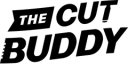1. First check to make sure your Trimmer is not in Lock Mode
To turn the lock mode off/on: Hold the power button for 5 seconds.
2. Next let’s try cleaning and oiling your Trimmer.
Here is a quick video that shows you how to take apart, clean and oil your trimmers and clippers.
Click here to watch a video on cleaning you Clippers and Trimmers
Make sure you DO NOT submerge or drench your trimmer body or motor in water.
Only the guards and the blades can be cleaned with oil or cleaning solution, NOT the body/motor or product.
3. Let’s check to see if there are any symbols on the display screen, if so which ones?
Battery Percent: The battery will display the percentage of battery left as a number at the top.
Oil Light (Bottom Left): This lets you know it’s time to oil your Trimmer.
Charging Light (Bottom Right): This lets you know it's time to charge your Trimmer.


4. No Symbols showing on the display screen? Let’s check your charger.
Please make sure you are using the original charger that came with the product.
Check to make sure there is no damage along the cord, it did not get wet, and all parts are fully inserted.
Be sure to use the wall charger as some USB ports you may try are media only and not a power source.
5. Did the Trimmer get damaged with water or a fall?
You can always reach out to our customer support team, we are happy to help.